


This class utilizes non-human characters that can be animated in a stylized way, to avoid the need for accuracy, and instead focus on the foundational aspects of rigging and animation. Plus, personifying something unexpected is an exercise in learning the nuances of movement that give something human-like qualities, even if it isn't human.
Character animation enables the viewer to picture themselves in the character's shoes, and relate your message to their own life. But character animation can be challenging if you don't know how to set up a character to be animated (aka rigging), or how to move a character in a stylized yet realistic way.
On the theory side, you'll learn about:
On the hands-on side, you'll:
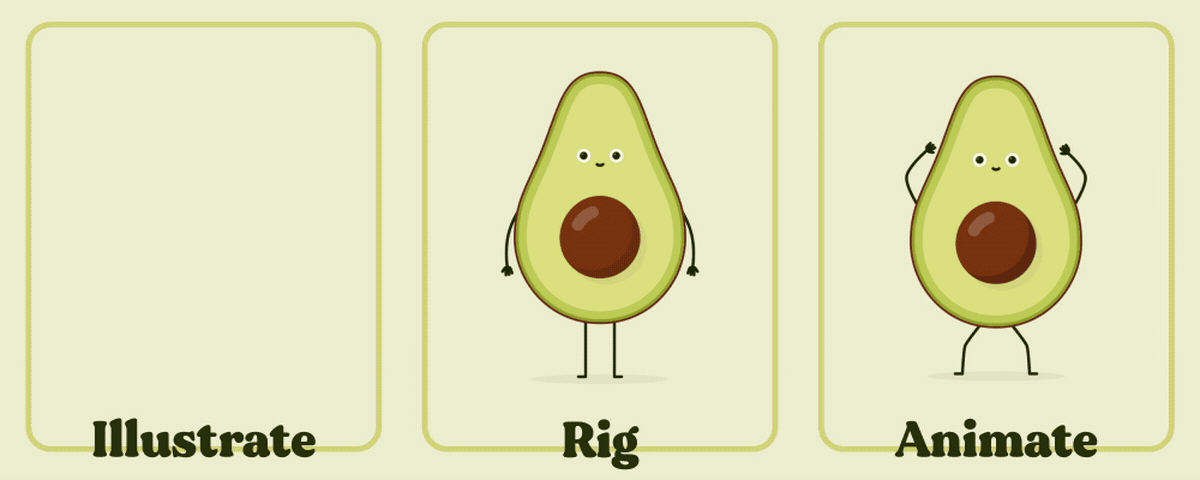
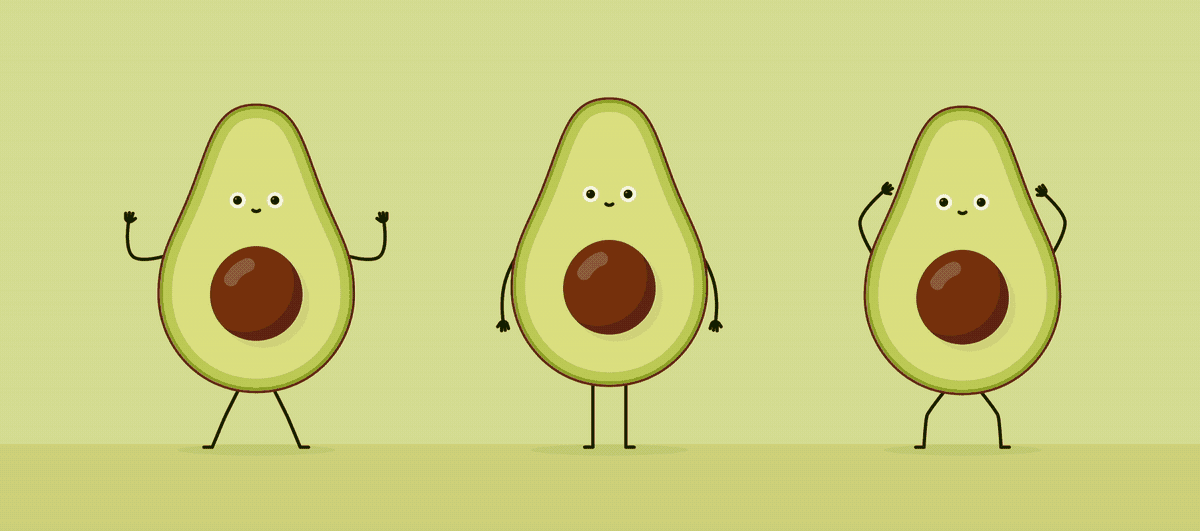
Get unlimited, lifetime access to this class. Watch anytime, at your own pace.
Pre-recorded videos allow you to play, pause, and practice at your own pace.
24 Lessons (2h 48m)

Character Guide
A handy guide for each step of the illustration, rigging, and animation process.

Character Add-On Tool Comparison
An at-a-glance breakdown of the different tools to rig and animate characters in After Effects
This class is for motion designers who are familiar with After Effects and want to animate the style of characters that you often see in motion graphics, like explainer videos. This method of animating characters differs from frame-by-frame animated cartoons because there's no drawing involved.
What you should know before watching this class:
Need to learn more about these concepts? Check out some of my other classes:
Successfully completing this class requires a computer or laptop with:

I write, illustrate, and animate educational animations to empower healthier choices for us and our planet.
I teach what I know about motion design through online and in-person classes.



I write, illustrate, and animate educational animations to empower healthier choices for us and our planet.
I also share what I know about animation through online classes.
Get unlimited, lifetime access to this class. Watch anytime, at your own pace.